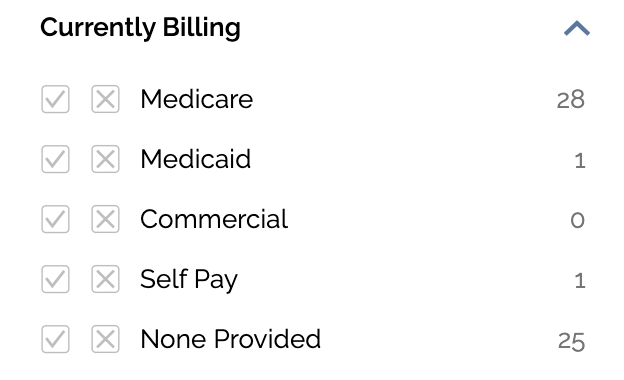Patients may bill multiple insurances over the course of an encounter. In Bamboo Health, we show you each insurance that was billed. We capture this information through manual data entry, as well as detecting insurance changes in automated data feeds.
In this article:
Insurance: Overview
Insurance information can be found throughout Bamboo Health, including:
On the patient card:
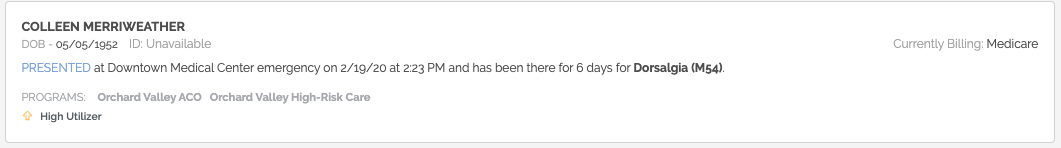 In the patient's profile:
In the patient's profile:
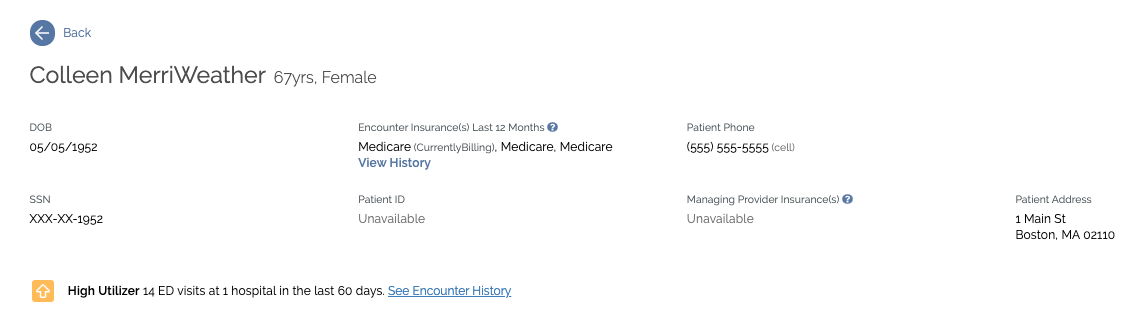
In their visit history:
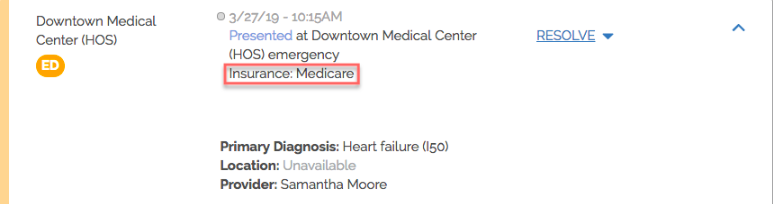
In exports:
You can also look at insurance information over time in your exports. Every Ping will list what insurance was being billed in the Insurance Billed column. Payor Changes without a corresponding event will have their own row, with status Payor Change.
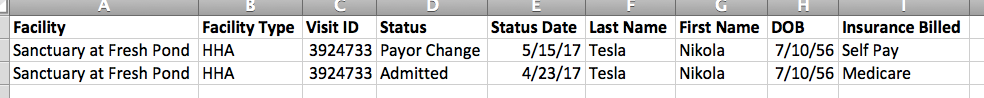
The insurance information you provided in your roster will still be available separately, in the Primary Insurance Number and Primary Insurer columns.
Filter by Insurance
Using your saved filters, you can view a specific subset of your patients based on what insurance they are currently billing. Bamboo Health organizes insurance in the following five categories:
- Medicare
- Medicaid
- Commercial
- Self Pay
- None Provided
These options can be found under the current billing, in your saved filter panel: